Hi there, this is Sir Chike and in this post, I shall be bringing to you two different video editing apps for YouTubers who use Android to make their videos.
Have you thought of starting your own YouTube channel and start making money online? If not then you are wasting lots of your precious time.
These days, the availability of smartphones has made it possible for people to do almost everything.
With your smartphone, you can do almost what a computer can do.
From video shooting to video editing. Also, regularly, phones with sharp cameras are produced.
That means that waiting for when you will get the money to buy a video camera or laptop for your YouTube videos and editing is just a waste of time.
There are lots of video editors for Android YouTubers out there but there are two that are exceNptional.
The two android video editing apps are what I want to share with you today.
Two best video editing apps for Android YouTubers
- Capcut
- Youcut
Capcut Video editing app for Android YouTubers
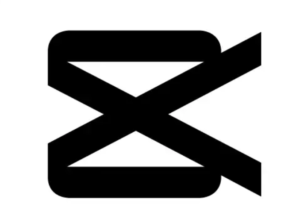
Have you heard about the Capcut video editing app? If not then trust me you are lagging.
If you are new to android video editing then you will need to check out this application.
One interesting thing about Capcut is the very fact that it will allow you to remove its watermark at the end of the video.
If you don’t remove the watermark it automatically adds it for you at the end of the video.
The app allows you to remove the watermark clip at the end of the video.
So it is left for you to either keep or remove the Capcut watermark.
Should I remove the Capcut watermark?
It is completely left for you to decide. On many occasions, it is cool that you don’t remove the watermark as a way of appreciating the efforts of the app developers.
Not just appreciating the app developers but also advertising the product to other video editors who are in need of what app to use for their own editing.
On why you need to remove the watermark. Leaving the watermark on most occasions makes your editing appear unprofessional.
So you will need to remove the watermark at the end of the video editing just to allow your video to maintain its professional edit.
Another setback of Capcut is the very fact that it allows only videos in portrait format.
It, therefore, means that you can’t edit a video in landscape format except for a video shot in landscape.
So if you regularly shoot videos in portrait format with your Android consider using Capcut because it is a great option.
FEATURES ACCORDING TO THEIR OFFICIAL PLAYSTORE ACCOUNT
Basic video editing
- Trim and tighten clips and split or merge videos.
- Adjust video speed from 0.1x to 100x, and apply speed curves to clips.
- Animate video clips with incredible zoom in/out effects.
- Make interesting video clips for social media with the reverse/rewind function.
- Highlight the best moments for clips and vlogs with the freeze feature.
- Explore transition options with awesome effects on cut points between clips.
Advanced video editor
- Keyframe video animation is available for all settings.
- Edit videos to create smooth slow-motion with the optical flow feature and speed curve tool.
- Use the chroma key to remove specific colors from videos.
- Apply the Picture-in-Picture (PIP) feature to add video and photo layers above the clip and easily splice them.
- The stabilizing feature keeps video footage steady.
Youcut video editing app for Android YouTubers
As an Android YouTube video creator, you must have heard of Youcut.

Youcut is yet another editing software for Android YouTubers that will allow you to do great things that professional editors can do.
With Youcut you can edit both portrait and landscape videos.
Unlike Capcut, with Youcut you don’t need to worry about watermarks.
Youcut is a small android app with great features.
In the app, you can increase or decrease the audio of your video.
Honestly, there are lots of things you can do with your Youcut app.
So considering using Youcut Android app for your YouTube video editing is never and will never be a mistake.
Wrapping things up
Are you worried about which of the two can you make use of?
I would suggest you download the two free apps from Playstore.
Testing the two apps will allow you to make your decision on which app to use.
Hope this was helpful? Feel free to share with us the Android video editing app that you have made use of and never got tired of using them.