Ever watched those jaw-dropping scenes in movies where characters soar through the skies, and wondered how they pulled off such impressive feats?
Thanks to modern video editing technology like Capcut, you don’t need a Hollywood budget or complex software to make someone fly in your videos anymore.
With a sprinkle of creativity and a dash of Capcut magic, you can bring your imagination to life!
Step 1: Shoot Like a Pro
Before we take flight, let’s set the stage. Grab your smartphone, and make sure it’s stable on a tripod.
Film an empty background where your character will be soaring. For the next shot, film your actor walking into the frame and jumping into the air – the perfect takeoff for your epic flying action!
Step 2: Soar into Capcut
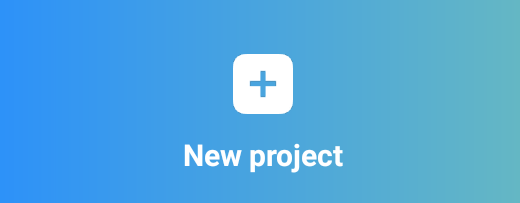
Open the Capcut video editor, your gateway to extraordinary editing possibilities.
Step 3: Bring in the Background
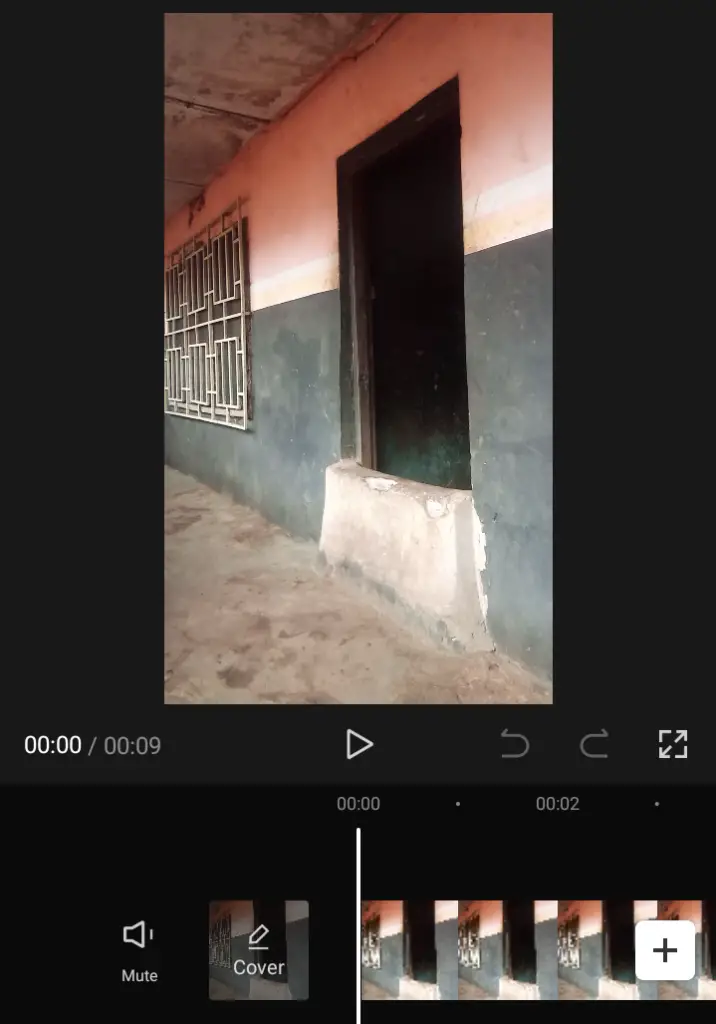
Import your first clip – the tranquil background where your hero will be defying gravity.
Step 4: Add the Action
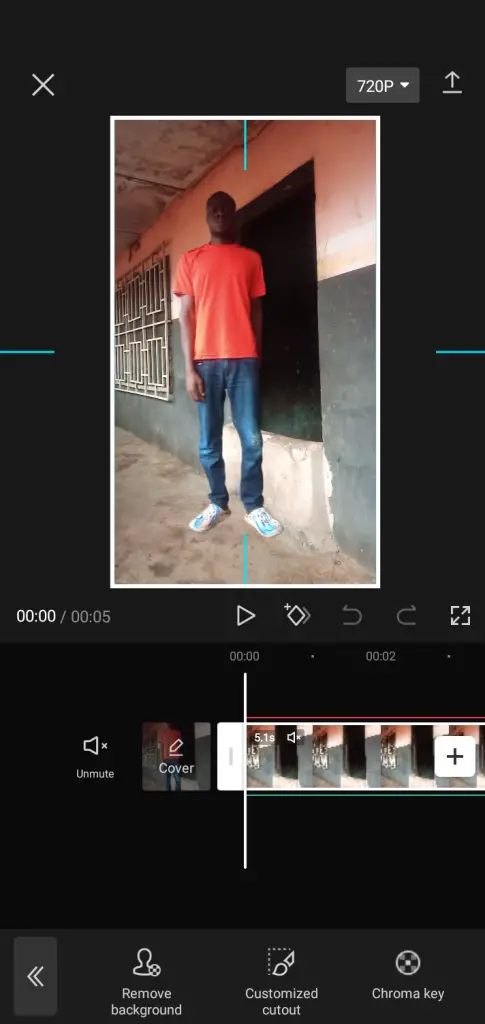
Now, it’s time to overlay the second clip, capturing your actor’s daring leap. Not sure how to add a video overlay? Don’t worry, we’ve got you covered with easy-to-follow instructions!
Step 5: Trim the Unwanted Bits
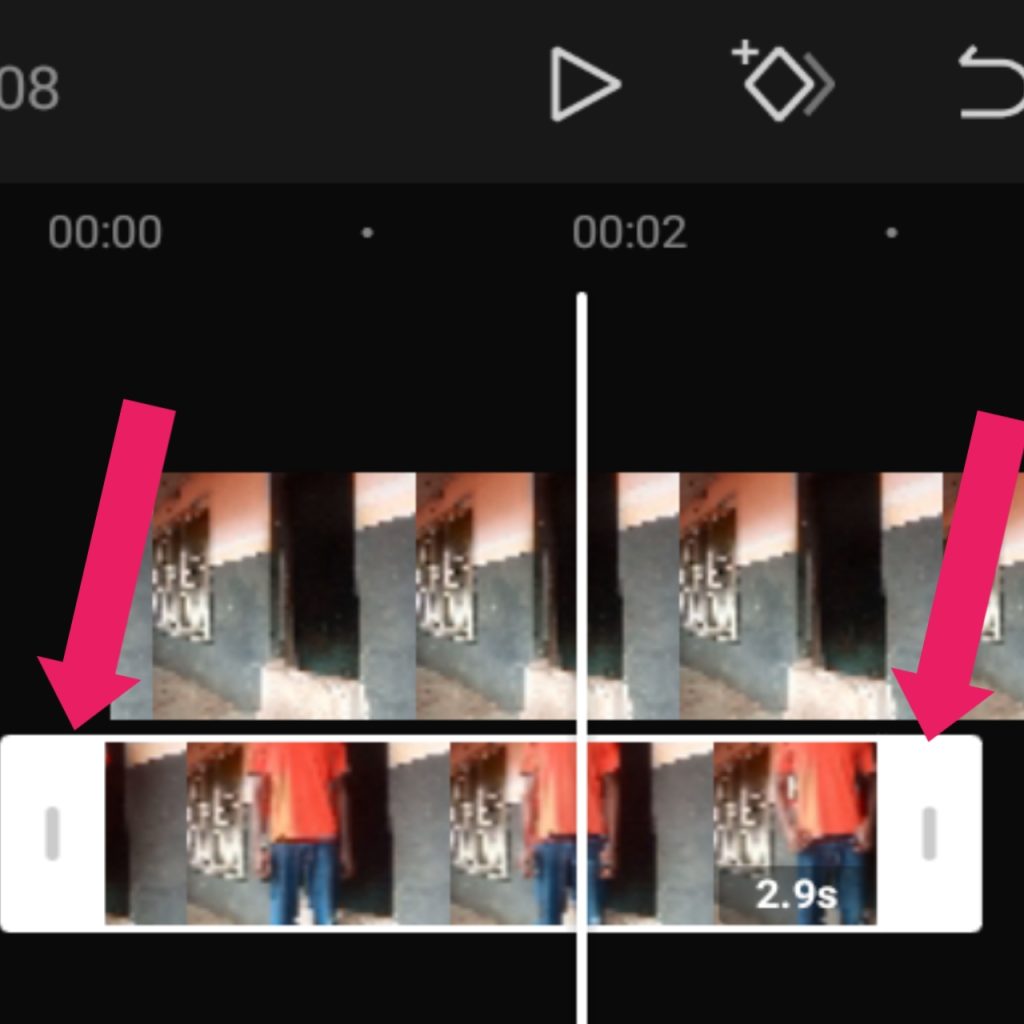
Smooth out your scene by cutting away the parts where your actor enters and exits the shot. We want to focus solely on their breathtaking flight.
Step 6: The Art of Background Removal
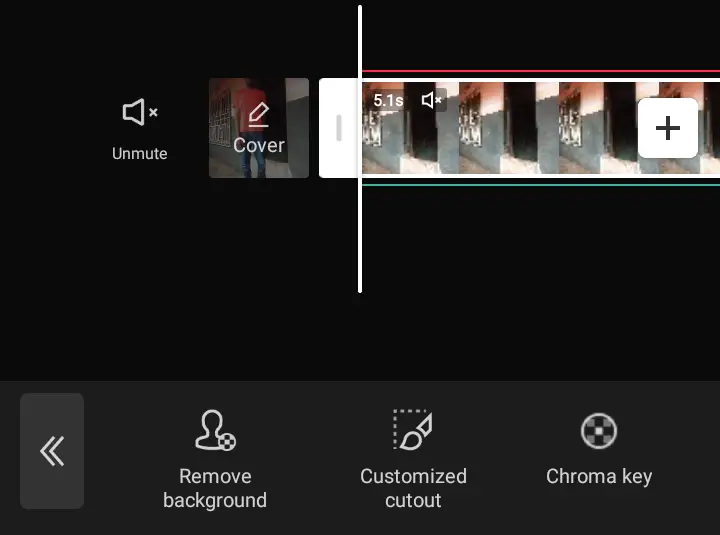
In this step, you’ll work your editing magic to remove the background from your video. It may sound tricky, but don’t fret – there’s a helpful guide on how to achieve this effortlessly.
Step 7: Breathe Life into the Flight
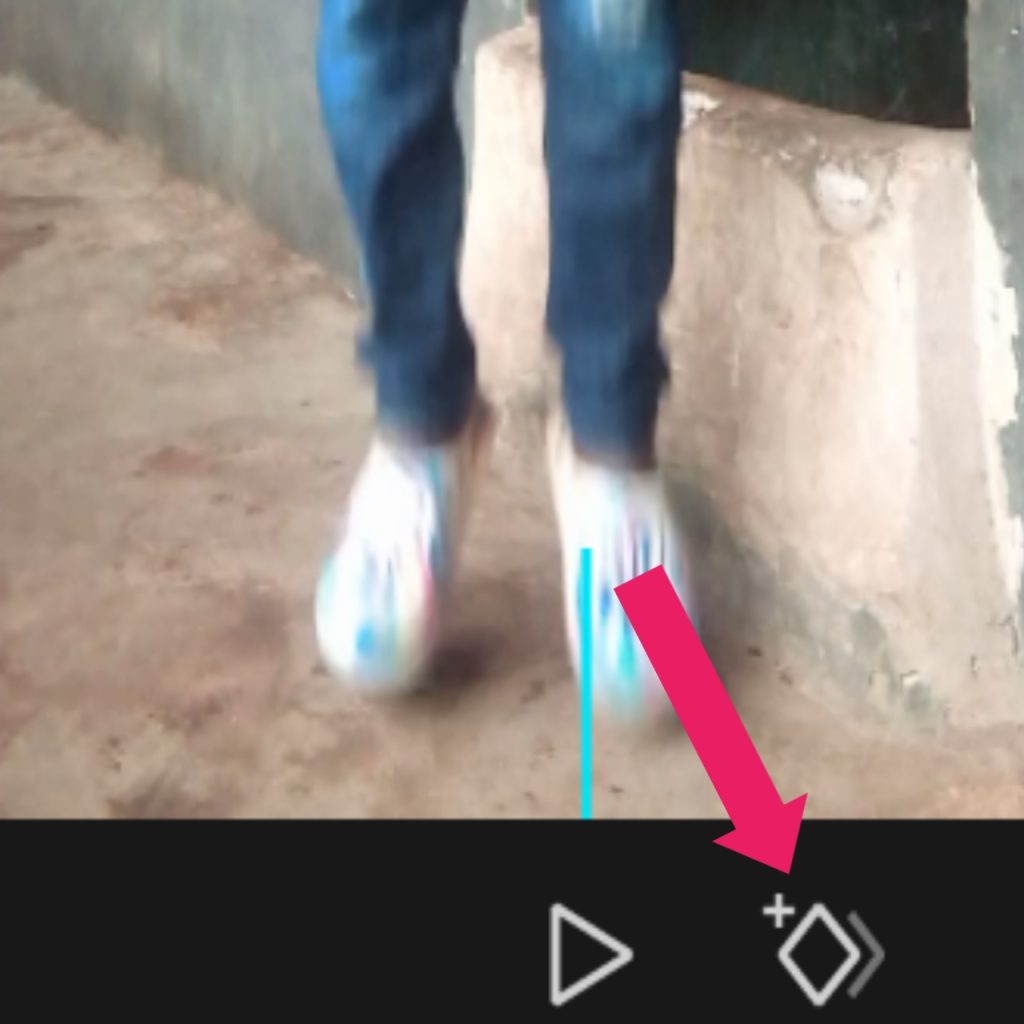
Here comes the moment you’ve been waiting for! Add the first keyframe at the point where your actor is airborne, ready to soar.
Step 8: Time to Control the Pace

Your character’s flight speed is entirely in your hands. By adjusting the timeline, you can make them glide gracefully or soar like a rocket – it’s up to you! Keep those keyframes close together for a high-octane flight experience.
Step 9: Ascend to New Heights

Now, the real magic happens. Gently move the video upward and out of the preview window. Witness your actor’s flight coming to life before your eyes as they soar through the sky!
Step 10: Take a Leap of Joy
Play the video from the beginning, and there you have it – your character is soaring through the heavens! You’ve just unlocked a whole new world of storytelling possibilities with Capcut.
Conclusion:
Congratulations, you’ve successfully made someone fly in Capcut! Embrace your creativity and explore the endless horizons of video editing.
With Capcut’s user-friendly features and your boundless imagination, who knows what other incredible journeys you’ll embark on next?
So spread your wings and let your videos take flight! Happy editing!

