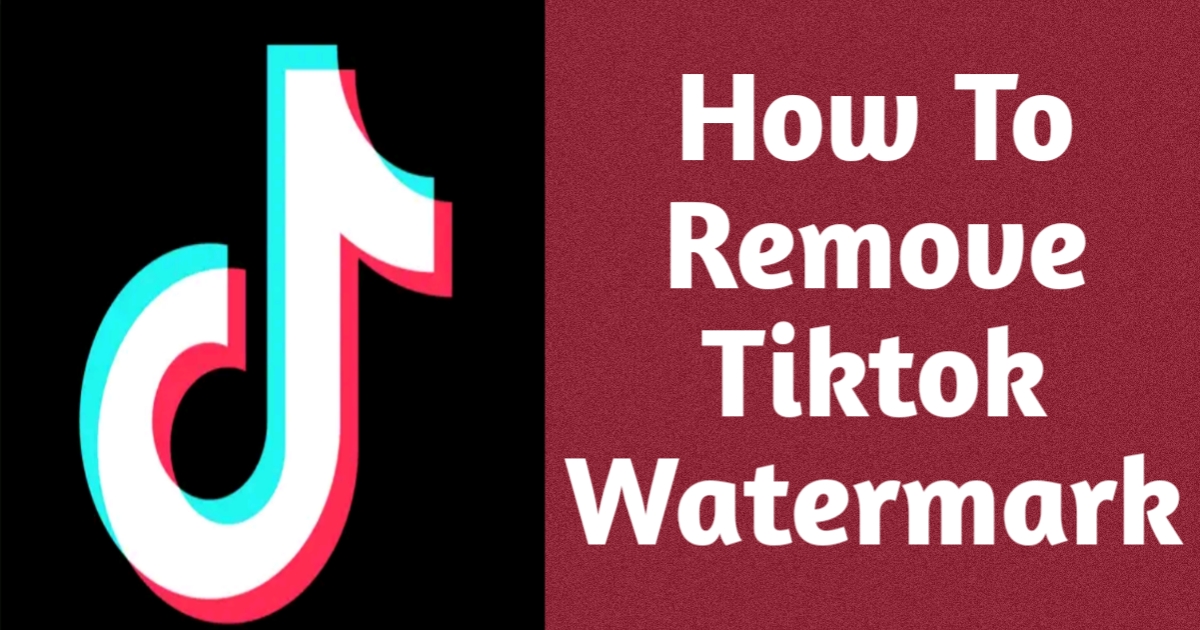Tiktok is a popular social media platform where users can create and share short videos with others.
One of the features of the platform is that it automatically adds a watermark to all videos that are uploaded to the platform. This feature is greatly condemned by lots of users but unfortunately, there is nothing they can do about it.
This watermark is a small logo or icon that is placed in the corner of the video and is meant to identify the video as being from TikTok.
That is to say, the watermark in the form of the Tiktok logo that appears at the left and right corners of a video helps to indicate that such a video was saved or downloaded from Tiktok.
However, some users may want to remove this watermark for various reasons, such as for reposting the video on other platforms or for using the video in a personal project.
- Also Read: 5 free apps that removes tiktok filters
In this post, we shall be discussing 3 methods you can adopt to remove the Tiktok watermark. they are as follows;
Method 1: Use a Video Editing App
One of the easiest ways to remove the TikTok watermark is to use a video editing app.
There are several apps available for both iOS and Android devices that can be used to edit videos and remove watermarks. Some popular options include InShot, VideoShow, and VivaVideo.
These apps allow you to trim, crop, and edit videos and can also be used to remove the TikTok watermark.
To use one of these apps to remove the TikTok watermark, you’ll have to:
- Download and install the app on your device.
- Open the app and import the video that you want to remove the watermark from.
- Use the editing tools to crop or trim the video so that the watermark is no longer visible.
- Save the edited video to your device.
Method 2: Use a Watermark Remover Tool
Another option for removing the TikTok watermark is to use a watermark remover tool.
- Also Read: Simple steps to remove watermark in Capcut
There are several online tools available that can be used to remove watermarks from videos. Some popular options include Watermark Remover Online and Remove.bg.
These tools work by analyzing the video and removing the watermark by replacing it with pixels from the surrounding area.
To use a watermark remover tool:
- Open the tool in a web browser.
- Upload the video that you want to remove the watermark from
- Wait for the tool to process the video.
- Download the edited video.
Method 3: Use a Screen Recording App
A third option for removing the TikTok watermark is to use a screen recording app. This method involves recording the video from your device’s screen, which will capture the video without the watermark.
This in other words means that when you are seeing a video from the Tiktok platform, the logo won’t appear until you download it.
So while your screen recorder is recording your video, it is recording a watermark-free video.
To use this method:
- Download and install a screen recording app on your device.
- Open the app and set it to record the entire screen.
- Play the video on TikTok and start the recording.
- Stop the recording when the video is finished.
- Save the recorded video to your device.
Please note that reposting videos on other platforms without the permission of the original creator is a copyright violation and can result in legal issues.
It is always best to contact the original creator and ask for permission to repost the video or use it in a personal project.
Additionally, while removing the watermark may help to protect your identity as the re-poster, it doesn’t absolve you of the copyright violation.
Why people prefer to remove the tiktok watermark
There are several reasons why people may not like the TikTok watermark on videos. Some of the most common reasons include:
Reposting: Many users may want to repost videos on other social media platforms, such as Instagram or Facebook, but the watermark may make the video look less professional or less visually appealing.
Personal Projects: Some users may want to use the video in a personal project, such as in a YouTube video or a presentation, but the watermark may be distracting and take away from the overall message of the video.
Privacy: Some users may want to share videos with friends or family members, but they don’t want the video to be easily traceable back to their TikTok account.
Branding: Some users may want to use the video for commercial or business purposes, but they don’t want to show the tiktok logo as it may imply an association with the platform which they may not want.
Aesthetics: Some users may find the watermark to be unsightly or disruptive to the overall look and feel of the video.
Summary
Removing the TikTok watermark from videos is a simple process that can be done using a video editing app, a watermark remover tool or a screen recording app.
However, it is important to keep in mind that reposting videos without permission can result in copyright violation.
Therefore, it is always best to contact the original creator and ask for permission before reposting a video or using it in a personal project.