Navigating through the flourishing realm of digital photography, one may find themselves overwhelmed with intricate terminologies and sophisticated handling processes. This discourse endeavours to illuminate areas such as digital photo formats such as JPEG, PNG, GIF and TIFF, the intriguing web of photo editing software like Adobe Photoshop, GIMP or Paint.NET, and the art of duplicating and organising photos. Moreover, our exploration wouldn’t be complete without understanding the essence of copyrights and ethics surrounding photography. Whether you’re a budding photographer or a fervent hobbyist, this comprehensive guide aims to get to the heart of these facets and spark your journey through the labyrinth of digital photography.
Understanding Digital Photos
Understanding Different Digital Photo Formats
Digital photos can be saved in a variety of formats, each of which has its own strengths and limitations. The most common formats include JPEG, PNG, GIF, and TIFF.
JPEG, or Joint Photographic Experts Group, is the most ubiquitous image format. It supports a wide range of colours and is often used for photographs and complex imagery. Be aware that JPEG uses a form of lossy compression, which means some image quality is lost when the photo is compressed.
PNG, or Portable Network Graphics, offers lossless compression, maintaining the full quality of the image. It also supports transparency, which JPEG does not, making it ideal for graphics with varying degrees of opacity.
GIF, or Graphics Interchange Format, is a bitmapped graphics file format capable of storing up to 256 colours. GIFs support animation, which other static image formats do not.
TIFF, or Tagged Image File Format, is a versatile and flexible format with a wide range of applications. It often serves as a working format for professional photographers due to its lossless compression and ability to maintain high levels of detail.
Understanding Image Resolution and Aspect Ratios
Resolution refers to the amount of detail that an image holds and is typically measured in pixels per inch (PPI). Greater resolution translates to a high level of detail, resulting in a sharper image. However, a high-resolution image requires more storage space.
Aspect ratio, on the other hand, refers to the proportional relationship between an image’s width and height. An image with an aspect ratio of 16:9, for example, will have a rectangle shape, whereas an image with a 1:1 aspect ratio will be a perfect square. Changing the aspect ratio can dramatically alter the appearance of your photo.
Duplicating Photos and Quality Management
When duplicating digital photos, the format, resolution, and aspect ratio all impact how your duplicate photo will look. A duplicate photo in the JPEG format may lose some quality, while a duplicate saved as a PNG, GIF, or TIFF maintains the original quality due to their lossless compression.
Always remember, when you’re duplicating and resizing photos, maintaining the aspect ratio is key to avoid distortion. Similarly, upsizing an image can result in it being pixelated or blurry due to the limited resolution.
Therefore, understanding these concepts and making informed decisions can enable you to duplicate your photos without sacrificing their quality or altering their appearance.

Using Photo Editing Software
Understanding Basics of Photo Editing Software
Pointing specifically to software applications like Adobe Photoshop, GIMP and Paint.Net, these contain a vast range of tools and features designed to manipulate digital photos. Essentially, they are primarily used for editing, enhancing, and retouching images. For a novice user, key functionalities to understand include opening images, resizing, cropping, and ultimately saving them in the desired format.
Opening Images
To open an image in the software, you usually navigate to the ‘File’ menu in the top left corner, from where you can select the ‘Open’ option. Once selected, a file explorer window appears, allowing you to locate and open the desired image.
Cropping Images
Once your image is open in your chosen software, you can then crop it as desired. The cropping tool is usually represented by an icon resembling two intersecting right angles or a square with a diagonal line. Upon selecting this tool, a cropping box appears on your image. You can move this box around, as well as adjust its size, to specify the area of the image you wish to keep. The outside of this box is then discarded when you apply the crop.
Resizing Images
After cropping your photo as desired, you may wish to change its overall size. This can be done by selecting the ‘Image’ or ‘Adjust’ option from the menu, and then ‘Image size’ or ‘Resize’. A dialog box should appear, allowing you to adjust the image’s dimensions. Ensure that the ‘Maintain aspect ratio’ or ‘Constrain proportions’ box is checked to prevent the image from becoming distorted. Apply the change to resize the image.
Saving Images
Finally, when you’re happy with your edited photo, you will need to save your work. This can be done by selecting ‘File’ and then ‘Save’ or ‘Save As’ from the menu. ‘Save’ will overwrite the original file, while ‘Save As’ allows you to create a new file, leaving the original image untouched. You can choose a file format that suits your needs, such as JPEG for a good balance of image quality and file size, or PNG for lossless compression. Always remember the location where you saved the edited picture, this will ease your access next time you need it.

Duplicating Photos
Finding and Duplicating Photos
To begin, access the storage where your photos are kept. This could be in your phone’s gallery, a computer’s picture folder, or a cloud-based storage solution.
Finding the specific photo to duplicate depends on how your photos are organised. If dates or locations are used, skim through the respective sections until you come across the image you need. If you can’t remember these details but know what the photo looks like, scroll through the photo thumbnails.
Once you’ve located the photo, you need to duplicate it. On most devices, this can be accomplished by clicking on the photo to open it, then selecting the ‘Copy’ option from the available menu. You can then paste the copy into the same folder or a new one. The photo duplication process may vary slightly depending on the device or software you’re using.
Organising Photos in Different Folders
To organise your photos, create separate folders for different themes, dates, or locations. For example, photos from Christmas 2021 could go in a folder titled ‘Christmas 2021’.
To create a new folder, navigate to your device’s photo storage area and look for an option titled ‘Add Folder’, ‘New Folder’, or something similar. Once the folder is created, you can start moving photos into it.
To move photos, select the ones you want to place in the new folder. Typically, you do this by clicking a selection box or holding down on the photo until a checkmark appears. Then, choose the ‘Move’ option from the menu and select the desired destination folder.
Backing Up and Protecting Digital Memories
Faulty tech, accidental deletion, or a lost device can cause you to lose cherished digital memories. Therefore, it’s essential to back up your photos regularly.
To backup photos, use a cloud-based service like Google Photos, iCloud, or Dropbox. These platforms duplicate your photos onto their servers, providing an extra copy in case of loss. You can usually set your device to automatically back up new photos as they’re taken.
Make sure your backups are private and secure. Use strong, unique passwords for your cloud storage accounts, and consider setting up two-factor authentication for an extra layer of protection.
For very important photos, consider additional backups on physical storage devices like external hard drives or USB sticks. Remember to store these safely and check them regularly to ensure they’re still functional.
Finally, regularly update your backup and security processes as technology advances and new threats emerge. This way, your digital memories will remain safe and sound, ready for you to revisit whenever you wish.
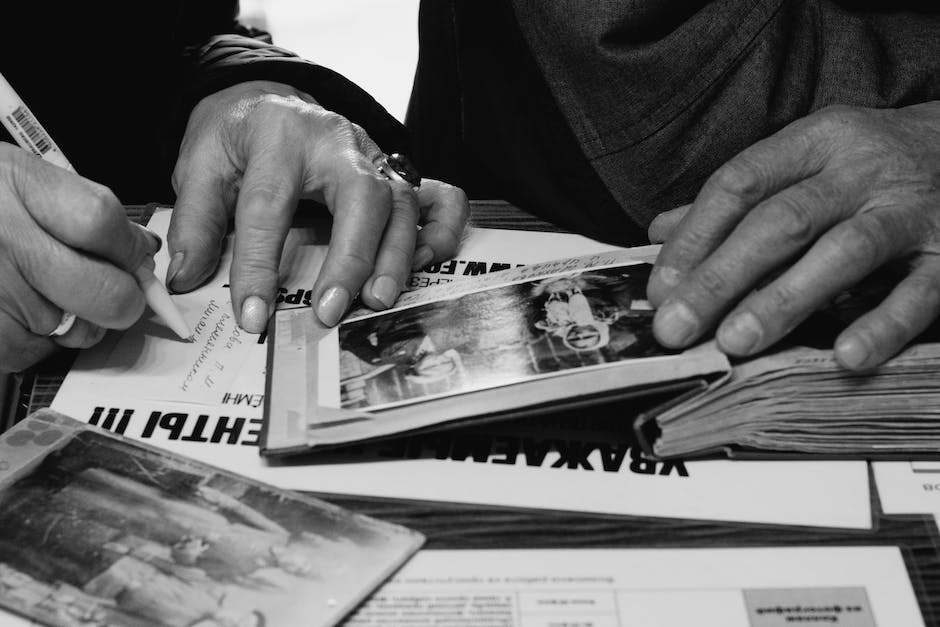
Copyrights and Ethics
Understanding the Ethics of Duplicating Photos
Photo duplication often seems like a simple task, but it comes with a variety of ethical and legal considerations. The cornerstone of this lies in understanding the principle of intellectual property, which is legal protection provided to creators of original works. When a photographer takes a picture, they automatically own the copyright to that image. Therefore, duplicating that photo without permission can infringe upon their intellectual property rights, which is both unethical and illegal.
Copyright Laws Related to Photos
In most jurisdictions, the default copyright law stipulates that the photographer owns the rights to their work, unless they willingly sign those rights over to someone else, or their work falls under specific exceptions such as employment or commissioned works. Under this law, no party other than the copyright owner has the right to reproduce, distribute or adapt the photograph. This includes duplicating the photo for personal or commercial use. However, under the “fair use” or “fair dealing” doctrines in certain countries, you might be allowed to use copyrighted photos without permission for purposes such as criticism, news reporting, teaching, and research. Still, these exceptions have limitations and it’s always best to seek advice before relying on these exemptions.
Penalties of Copyright Infringement
Contravening these copyright laws is considered copyright infringement, which can result in substantial penalties. These include fines, often calculated based on the profits made through the illegal use of the photograph, or even jail time for severe instances. In many jurisdictions, aggrieved photographers can also sue for damages. In some cases, copyright infringement can harm a person’s or company’s reputation, which can have long-term impacts.
Conducting Ethical Photo Duplication
To duplicate photos ethically and legally, always seek permission from the copyright holder, whether that’s the photographer themselves or a company who has purchased the rights. Be transparent about why you want to duplicate the photo and how you intend to use it. If you get consent, it’s usually a good idea to keep a written record of the agreement. If permission is denied or fees are too high, consider sourcing alternative images from stock photo libraries or Creative Commons, which provides royalty-free images that can be used with certain conditions. Always respect creators’ rights – it’s not just the legal thing to do, it’s the ethical course of action too.

Armed with practical insights, our journey through the realms of digital photography, from comprehending diverse photo formats, tinkering with photo editing tools, to mastering photo duplication and organization, has been a fascinating one. Moreover, threading through the murky avenues of copyrights and ethics about photo duplication has intensified our understanding of their importance. The journey may be long and complex, but every step unveils another layer of this incredible world, drawing a bridge between theory and practice. To anyone aspiring to delve into photography or simply organise their digital collections better, remember this: The landscape of digital photography is vast, yet captivated by an ethos of relentless learning and discovery.
Writio: Your AI Writing Companion – The ultimate content writing tool that crafts impeccable articles and blog posts. This page was written by Writio.
