Doc is a Google-invented application for Android users. It is a mobile version of Microsoft Office and every other form of typing environment.
Many publishers, especially the new ones in the blogging industry, wonder if it is possible to create their blog posts with a second-party application before pasting them to their WordPress or Blogger blog.
Well, if this is you, yes, it is very possible to write your content with a different application or software before sharing it with your WordPress or Blogger.
This post is to help you understand why the Doc application can help you as a publisher who publishes blog posts through his Android device.
Reasons why Doc application is okay for publishers
1. Easy to use
One of the best features of the Doc application is its usability feature. Among the many mobile text editors that I have used, Doc has proven to be one of the best.
You can easily switch from one tool to the other within the same window.
Also, the app is optimized in a way that you can easily access all of its features without tears.
2. Corrects grammatical errors
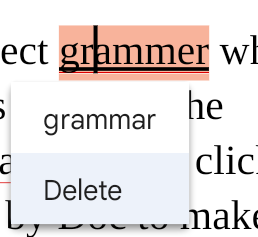
When you are connected to the internet, the app helps to highlight all grammatical errors and also provides the possible correct grammar.
To change to the correct grammar what you will need to do is to tap on the highlighted wrong grammar and click on the one suggested by Doc to make the auto-correction.
3. Allows you to organize your work
With the Doc application, you can easily organize your blog posts based on headings (h1, h2, h3, h4, h5 and h6).
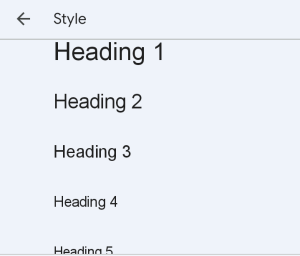
You can also use bullets to point out salient points. Also, Doc allows you to number aspects of your posts (either by using Roman figures or just numbers).
4. Automatically saves your work
Have you thought of a mobile text reader that also allows you to write and save immediately? Doc is the right app for that work.
The application allows you to do the writing while it does the automatic saving for you.
This means that you don’t need to regularly save your work while you are still typing.
Also, Doc allows you to save your work in the cloud via Google Drive.
By implication, it means that your work can be saved in your Google Drive app and can be accessible in any part of the world.
5. Allows you to select and copy all your work
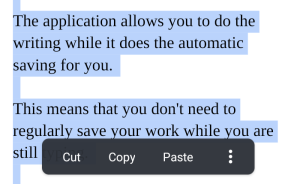
While you can copy an aspect of your already typed work, the app also gives you the leverage to highlight all the typed work and copy them at the same time.
To do this you have to follow the below steps
Tap and hold any word you have written.
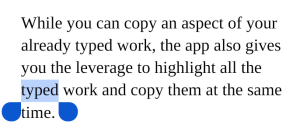
Tap the three vertical dots
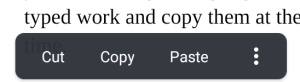
Click on Select all
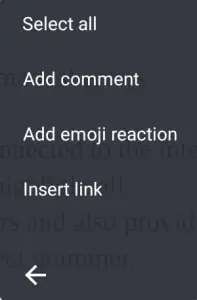
Click on Copy or Cut depending on how you want it.
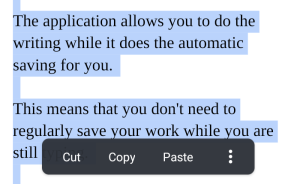
With that done you have successfully copied all the work you have written and it is stored in your clipboard.
Using it in your blog
After you are done proofreading and making every necessary correction, you are welcome to paste it into your blog.
- Also Read: Blogging Requirements For Complete Beginners
Let me remind you also that you don’t automatically publish your already pasted post.
You’ll need to do some touches as it regards SEO (adding images, dividing your post into headings, linking to relevant pages etc).
Why I prefer writing with Doc over WordPress Typing block

You may wonder why I prefer writing with a second-party app like Doc instead of writing directly with WordPress.
Well, I guess everyone has reasons for their actions.
I prefer to use the Doc app over WordPress because it gives me the leverage to better proofread my blog posts before publishing.
Also, with Doc, some unnecessary wrong grammar can be corrected while such is impossible with WordPress.
Writing always lags when writing with WordPress which is a result of your connection to the internet. With the Google-owned mobile text editor, you can freely disconnect your internet and use the app.
